
Pay at the Pump
Expect faster payments and enjoy greater convenience. Our self-service Pay-at-the-Pump system, which allows you to pay for your fuel purchase at the pump with a credit card, is now available at service stations island-wide.
Find Esso service stations near you and simply refer to these step-by-step instructions on how you can quickly fill up and go.
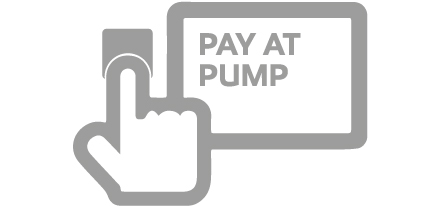
Select "Pay At Pump"
To modify the temporary holding amount* on your credit card, select "PRESET AMOUNT" at the pump. For Speedpass users, this refers to the credit card linked to your Speedpass key tag.
Select "PAY AT PUMP".
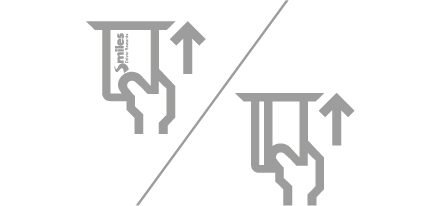
Credit Card
For Smiles-linked credit card
Insert or tap your Smiles-linked credit card at the payment terminal.
For non Smiles-linked credit card†
Insert and remove your Esso Smiles card as instructed. Then insert or tap your credit card at the payment terminal.
No Esso Smiles card
Press "NEXT" and insert your credit card.
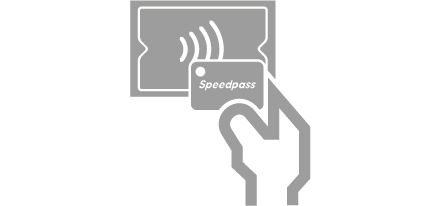
Speedpass (for Fleet only)
Tap your Speedpass on the contactless reader to activate the pump and wait for the approval message on the pump display.
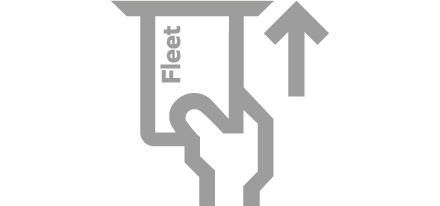
Esso Fleet Card
Insert your fleet card. Enter PIN and odometer reading.

Lift nozzle and fill
Once authorised, start filling up by lifting the nozzle. Select "PRINT RECEIPT" at the pump (if needed).
*When you pay at the pump, your bank will place a temporary hold of $150 on your credit card. Your card will be charged only for the actual amount of fuel purchased, with the holding amount returned in approximately 10 working days.
†To pay and earn Esso Smiles points at the same time, link your Smiles account to your credit card. Complete a form at any Esso service station today.


Select "Pay Indoors"
Set your fuelling limit by selecting "PRESET AMOUNT" at the pump.
Select "PAY INDOORS”.
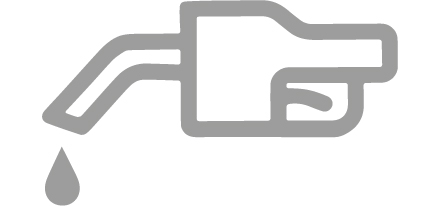
Lift nozzle and fill
Start filling up by lifting the nozzle.
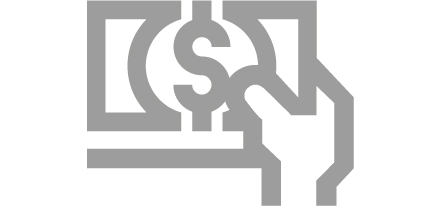
Head indoors
After filling up, proceed indoors to make payment.